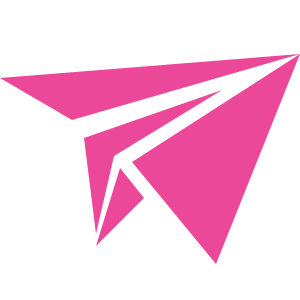Queue
While building your web application, you may have some tasks, such as parsing and storing an uploaded CSV file, that take too long to perform during a typical web request. Thankfully, gFly allows you to easily create queued tasks that may be processed in the background. By moving time intensive tasks to a queue, your application can respond to web requests with blazing speed and provide a better user experience to your customers.
NoteIMPORTANT!
The Task file should be placed in directoryapp/console/queues
gFly queues provide a unified queueing API across a single queue backend via Redis. Your tasks are defined in the app/console/queues directory. To help you get started, a simple example hello-world task is defined within folder. Note: Run ./build/artisan cmd:run hello-world for testing by pushing a task into queue.
The task will be activated and run asynchronously. Run below command to start queue handler:
./build/artisan queue:run
Queue handler only handle a instance which implemented interface ITask
// ITask The interface task.
type ITask interface {
// Dequeue get out and process task in queue.
Dequeue(ctx context.Context, t *asynq.Task) error
}
Let example you want to create a task name PingTask. Not required but you should embed console.Task inside PingTask task. A struct PingTask will be created
// PingTask Ping task.
type PingTask struct {
console.Task
}
The task will have a task name ping and PingTaskPayload struct as the payload will be processed by task.
// PingTaskPayload Task payload.
type PingTaskPayload struct {
Message string
}
Should make a PingTask constructor function to be used somewhere. The function help somewhere want to dispatch the task PingTask easier.
// NewPingTask Constructor PingTask.
func NewPingTask(message string) (PingTaskPayload, string) {
return PingTaskPayload{
Message: message,
}, "ping"
}
So, when you want to push a new task to queue. Just make add below code
console.DispatchTask(queues.NewPingTask("Hello"))
So, you dispatched a task to queue. Now need a method to handle the task in queue.
// Dequeue Handle a task in queue.
func (t PingTask) Dequeue(ctx context.Context, task *asynq.Task) error {
// Decode task payload
var payload PingTaskPayload
if err := json.Unmarshal(task.Payload(), &payload); err != nil {
return fmt.Errorf("json.Unmarshal failed: %v: %w", err, asynq.SkipRetry)
}
// Process payload
log.Infof("Handle PingTask with message %s", payload.Message)
return nil
}
The latest important thing is register task
// Auto-register task into queue.
func init() {
console.RegisterTask(&PingTask{}, "ping")
}
package queues
import (
"github.com/gflydev/console"
"github.com/gflydev/core/log"
"context"
"encoding/json"
"fmt"
"github.com/hibiken/asynq"
)
// ---------------------------------------------------------------
// Register task.
// ---------------------------------------------------------------
// Auto-register task into queue.
func init() {
console.RegisterTask(&PingTask{}, "ping")
}
// ---------------------------------------------------------------
// Task info.
// ---------------------------------------------------------------
// NewPingTask Constructor PingTask.
func NewPingTask(message string) (PingTaskPayload, string) {
return PingTaskPayload{
Message: message,
}, "ping"
}
// PingTaskPayload Task payload.
type PingTaskPayload struct {
Message string
}
// PingTask Hello task.
type PingTask struct {
console.Task
}
// Dequeue Handle a task in queue.
func (t PingTask) Dequeue(ctx context.Context, task *asynq.Task) error {
// Decode task payload
var payload PingTaskPayload
if err := json.Unmarshal(task.Payload(), &payload); err != nil {
return fmt.Errorf("json.Unmarshal failed: %v: %w", err, asynq.SkipRetry)
}
// Process payload
log.Infof("Handle PingTask with message `%s`", payload.Message)
return nil
}
Note: Put the task ping_task.go correct folder app/console/queues/
Somewhere in your code just add below code to push a new task to queue.
console.DispatchTask(queues.NewPingTask("Ping ..."))
TIP: You could add this code to app/console/commands/hello_command.go and run ./build/artisan cmd:run hello-world for testing ;).
Run command (from another terminal)
./build/artisan queue:run